 HBPro Informática e Serviços
We Keep IT Simple
HBPro Informática e Serviços
We Keep IT Simple
WTware — thin client
operating system

-
O que é o WTware? (Clique para ver)
O WTware é um sistema operacional Linux otimizado para conexões RDP. O mesmo é indicado para uso como Thin Clients. Sendo possível fazer conexões remotas para sistemas Windows ou Linux (para o Linux é usado o XRDP).
Por ser otimizado, o WTware possui diversas vantagens em relação aos clientes RDPs tradicionais com o rdesktop e ou FreeRDP.
Vantagens do Wtware comparado a outros clientes RDP:
1 – Desempenho superior. (A otimização do WTware diminui a quantidade de camadas entre a aplicação e o hardware, melhorando o desempenho).
2 – É o único que possui layout de teclado PT-BR 100% funcional.
3 – Possui gerenciamento centralizado com interface amigável. Diversas funções interessantes disponíveis. EX.: é possível criar grupos de equipamentos e atribuir ou editar os paramentos para todos terminais de um determinado grupos ao mesmo tempo.
4 – Possibilita acessar status e parâmetros dos equipamentos através de interface web.
5 – Possibilita acessar remotamente a tela do terminal através de VNC para manutenção remota/help desk.
6 – Permite definir lista de servidores a se conectar e ou fazer balanceamento de carga.
7 - Boot PXE mais rápido (O WTware instalado ocupa menos que 37MB, logo o Boot PXE do mesmo é mais rápido que outros sistemas)
8 - USB over IP, servidor de impressão, Boot PXE entre outros.
To work with Terminal Server, common practice is to install Windows on users' computers and run Remote Desktop Connection. We recommend to remove users' hard disks and boot WTware by network instead of Windows installation. The result in both cases — Windows Terminal Server desktop on users' screen.
WTware is optimized for network boot
No need to install operating system on hard drive. No need in hard drive at all. Just connect new computer to network, select to boot by network in BIOS — and thin client is ready to use.
In remote branches WTware may boot from USB flash or CD‑ROM.
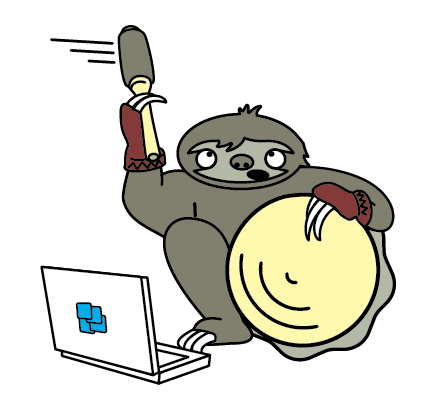
Works with Windows Server 2019
WTware works with all common RDP servers we know. We tested Windows Server Terminal Services from 2000 to 2019, Hyper-V VDI, Windows Remote Desktop Services xrdp on Linux, Mac Terminal Server.
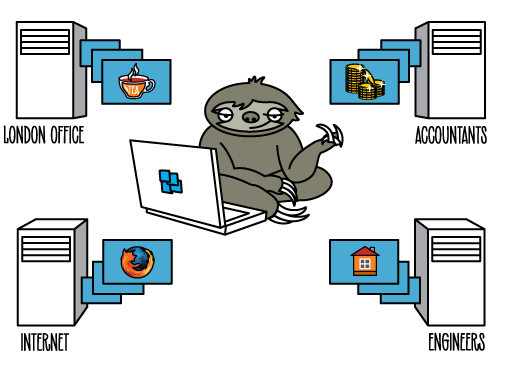
Works everywhere
WTware works on any computer with x86-compatible processor. Works on new Intel NUC nettops, on HP thin clients, on comon office PCs. And on those old Celerons, that you sent to rest last year, it also works.
You can connect printer, bar‑code scanner to thin client, logon to Windows by smart‑card. Please, look at the full list of supported hardware.
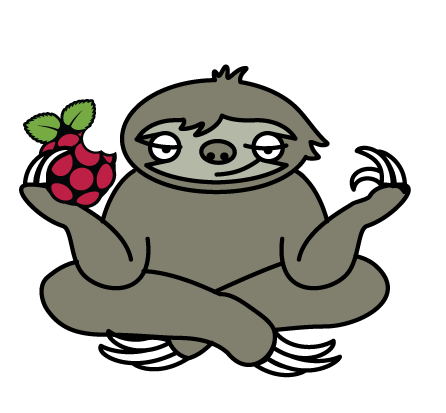
Easy to replace workplace
Thin client contains no hard drive. There's nothing to break. When thin client is watered instead of user's favourite cactus, just replace hardware. All the settings are stored on server, programs are on server, user's data is on server
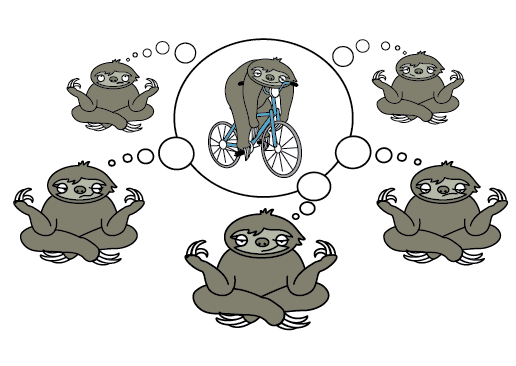
Install and forget
WTware mission is to make users' computers administration not more complicated than using electric kettle. Bring a box, connect a wire, press a button. All works. If in two years terminal brakes, replace the box, connect the wire, press the button. Works again. Administrator has to administer servers and network. But he can and should get rid of operating system and software administration on workplaces.

Easy to configure
WTware includes services for network boot. In the simplest case (single server, single subnet, no DHCP) it's enough to install WTware on server. Setup will perform all needed server configuration and thin clients will be able to boot. For further workplaces tuning use graphic configurator, it knows everything.
In large complex networks WTware needs two configured DHCP server parameters to boot.
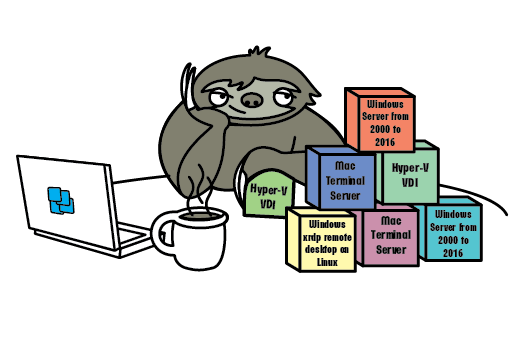
Four simultaneous sessions
WTware can connect to four Terminal Servers at the same time. Flexible system of menus and options allows to adapt workplaces to different scenarios of personal computers use.
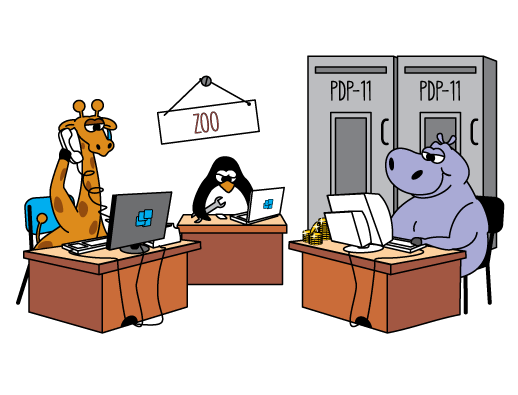
Raspberry Pi
Credit-card sized motherboard with memory and Broadcom ARM-processor costs $35 at English manufacturer site. WTware works with Raspberry Pi 4, Raspberry Pi 3 B+, Raspberry Pi 3 (with Wi-Fi onboard) and Raspberry Pi 2 devices. It can be powered from embedded monitor USB-hub. WTware boots from SD-card or by network. It's performance is sufficient for performing office tasks.
 Official WTware for Raspberry Pi site.
Official WTware for Raspberry Pi site.
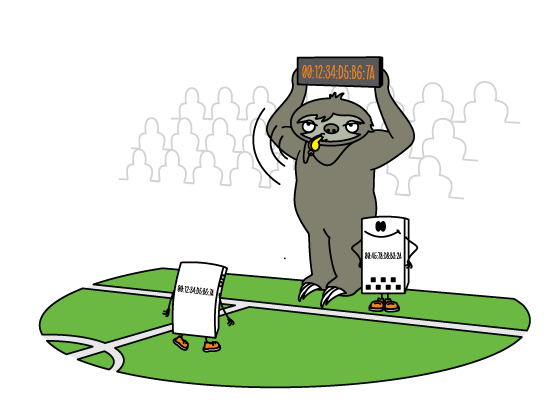
Invented by collective intelligence
First WTware release is dated by 2003 year. It worked on computers with i486 processor and 8MB of RAM, run from one floppy. There are thousands of topics with product discussions on our forum. WTware is the result of system administrators wishes.

Peça uma demonstração sem compromisso
21 490 64 10
-
Compre em Portugal com toda a segurança
Suporte
Documentação e software de suporte
- Download for x86 and Raspberry: wtware.6.0.72.en.exe
-
What's new:
- Fixed error in microphone redirection with AAC sound compression.
- Country code for Wi-Fi should be specified to use several channels disabled by default.
- 64-bit WTware for UEFI now works with 5.15 kernel.
- SIP/linphone is updated.
- Printer name may be specified in rdp_printer option.
- WTRC remote control now works faster.
- On Raspberry now should work ASC smartcard readers, that didn't work before.
- Updated smartcards' drivers.
- Old etoken 32, etoken 64, rutoken S won't be supported since now.
- Licensing: WTware licensing terms
- Documentation: How to boot
- ZIP (no Windows-utilities): wtware.6.0.72.en.zip
- SD image for Raspberry Pi: wtware.6.0.72.en.raspberry.img.zip
In Raspberry Pi Imager CHOOSE OS -> Use custom -> Choose downloaded zip file. - Previous versions: files archive
